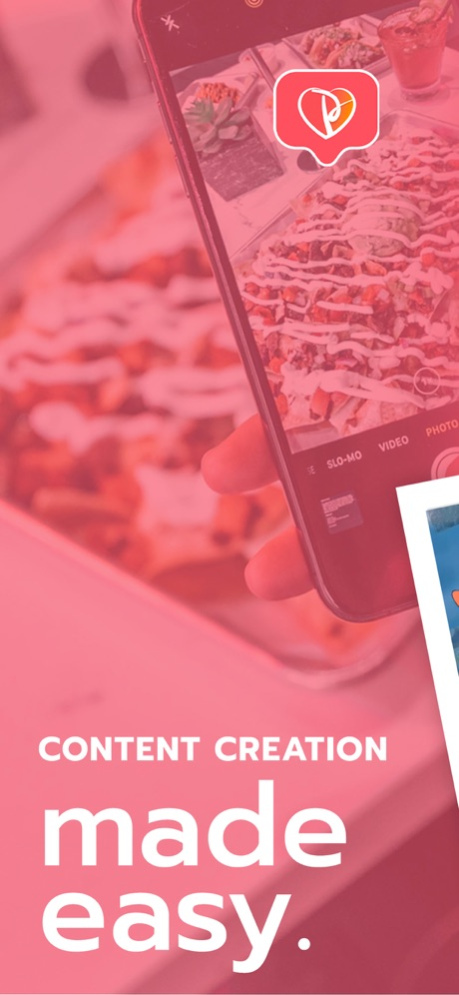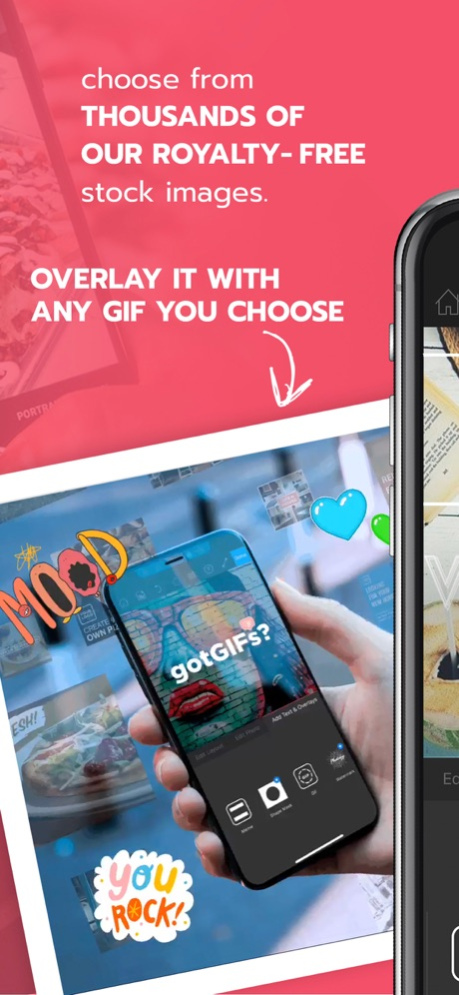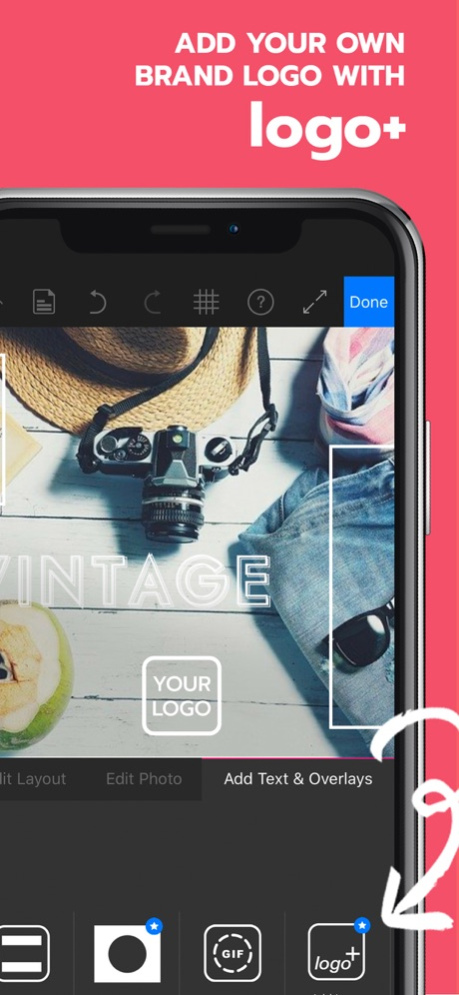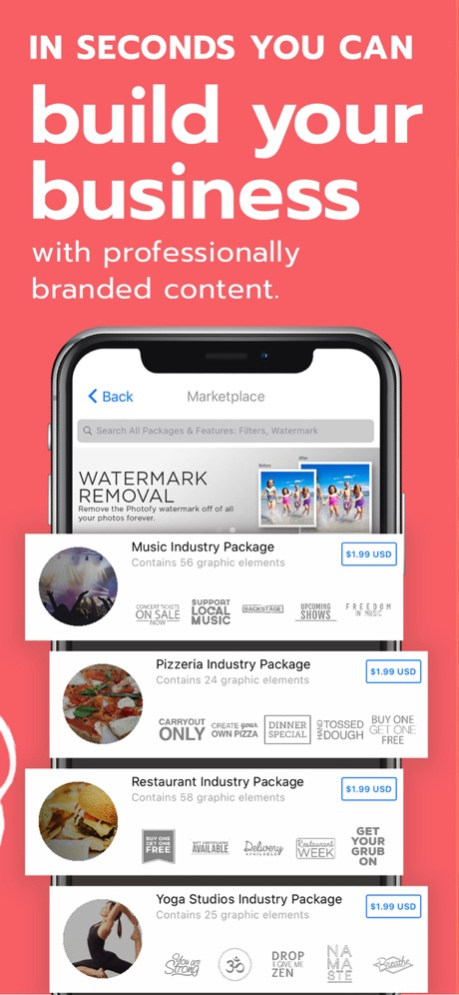Photofy Content Creation 8.0.4
Free Version
Publisher Description
Content Creation, Made Easy.
Photofy enables you to create beautiful, professional content in seconds. From sharing photo collages with friends and family to creating high-quality branded content for your business, Photofy offers the perfect tools right at your fingertips!
Want to create engaging graphics? Eye-catching collages? Effective marketing content? By putting the power of brand and creative assets into the hands of individuals, influencers, brands, and businesses alike, Photofy empowers you to do all this and more.
Let your creativity loose with:
Beautiful artwork for your personal message
-Countless stickers and design overlays for any occasion
-Convenient access to brand logos and resources
Easy-to-use design templates
-Share meaningful quotes using your own photos
-Celebrate holidays and events or promote your business with a personal touch
Collages and professional photo editing tools
-Adjust saturation, blur, sharpness, and more
-Dozens of aesthetic filters to make your photos stand out
Over one million stock images and free fonts
-Images and backgrounds tailored to any topic or occasion
-Wide variety of fonts for any style of content
Direct sharing to your favorite social media platforms
-Preset size ratios for all social and marketing asset needs
-Post scheduling to share what you want, when you want
-Repost photo and video content from your favorite creators on Instagram or Pinterest
Plus, the Photofy marketplace offers countless options for industry-specific templates and graphic packages that will truly make your photos or videos pop!
Whether you’re a team of one, ten, or ten thousand, Photofy allows you to create fully personalized content to share with your network. With all of these tools and more, Photofy is the easiest content creation platform!
---Auto-renewable Subscription(s) Details---
Photofy offers several items with auto-renewable subscriptions in both monthly and annual terms, including Logo+, Photofy Premium Plus, and various specialized Photofy for Business packs. Payment for these subscription(s) will be charged to your iTunes Account at confirmation of purchase. Your subscription(s) will automatically renew unless auto-renew is turned off at least 24-hours before the end of the current period.
You can manage your subscription(s) or turn off auto-renew in your iTunes Account Settings after purchase. If you turn off auto-renew in the middle of a subscription period you will still have access to all premium features until the end of the period. No partial refunds will be given for turning off auto-renew in the middle of a subscription period.
Payment will be charged to iTunes Account at confirmation of purchase.
Privacy Policy: https://photofy.com/privacy-policy/
Terms of Use: https://photofy.com/terms/
Have questions, comments, or feedback? Share directly to support@photofy.com.
Feb 6, 2024
Version 8.0.4
Choose to Animate or not Animate your photos in your Video Creation. The choice is yours!
About Photofy Content Creation
Photofy Content Creation is a free app for iOS published in the Screen Capture list of apps, part of Graphic Apps.
The company that develops Photofy Content Creation is Photofy, Inc.. The latest version released by its developer is 8.0.4.
To install Photofy Content Creation on your iOS device, just click the green Continue To App button above to start the installation process. The app is listed on our website since 2024-02-06 and was downloaded 6 times. We have already checked if the download link is safe, however for your own protection we recommend that you scan the downloaded app with your antivirus. Your antivirus may detect the Photofy Content Creation as malware if the download link is broken.
How to install Photofy Content Creation on your iOS device:
- Click on the Continue To App button on our website. This will redirect you to the App Store.
- Once the Photofy Content Creation is shown in the iTunes listing of your iOS device, you can start its download and installation. Tap on the GET button to the right of the app to start downloading it.
- If you are not logged-in the iOS appstore app, you'll be prompted for your your Apple ID and/or password.
- After Photofy Content Creation is downloaded, you'll see an INSTALL button to the right. Tap on it to start the actual installation of the iOS app.
- Once installation is finished you can tap on the OPEN button to start it. Its icon will also be added to your device home screen.